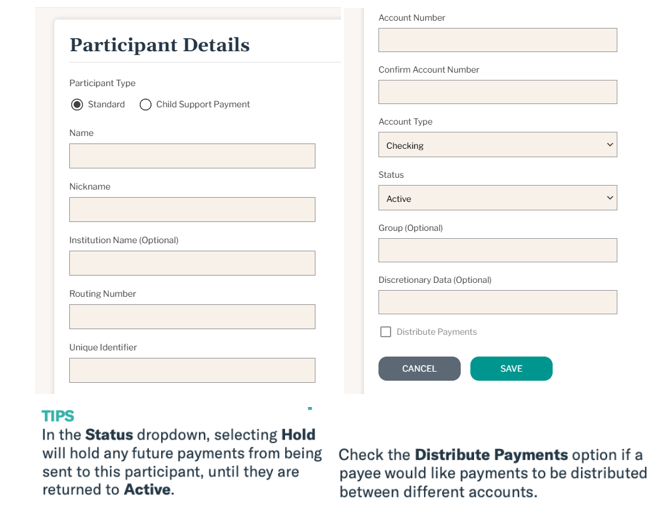ACH Participants
ACH Participants

ACH Participants
- Navigate to Business Apps > ACH Participants.
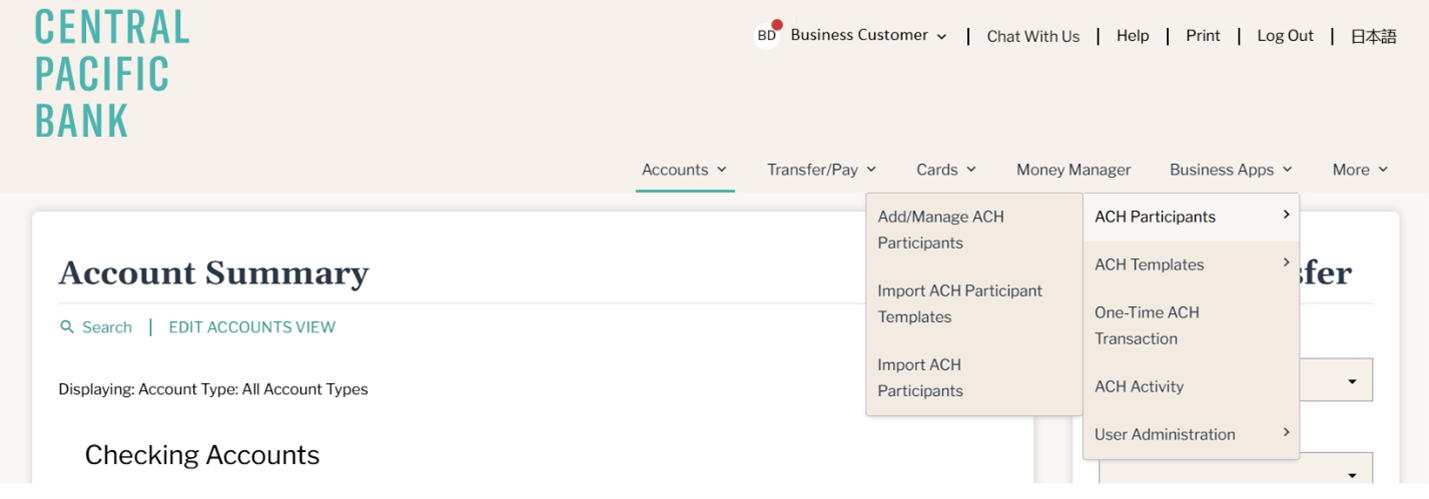
ACH Participants is where you’ll be able to manage your participants. A participant is any person or business who receives an ACH payment from you or who sends you a payment via ACH.
You can:
Add/Manage ACH participants
Import ACH Participant Templates
Import ACH Participants
2. Navigate to Business apps > ACH Participants > Add/Manage ACH participants.
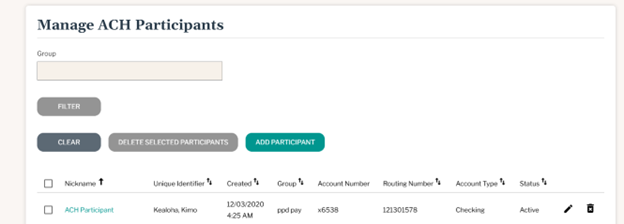

Participant Details
For each participant, their name and full bank account information are needed. The Unique Identifier is an internal control, like a customer account number. You also have the option of assigning them to a group, or storing discretionary data, such as notes, for your internal use.
TIP
We do not recommend using a Social Security Number. Use a name, invoice number, or company number.
Once a participant is saved, they will be available for inclusion in future ACH batches.