Mobile Banking
Mobile Banking
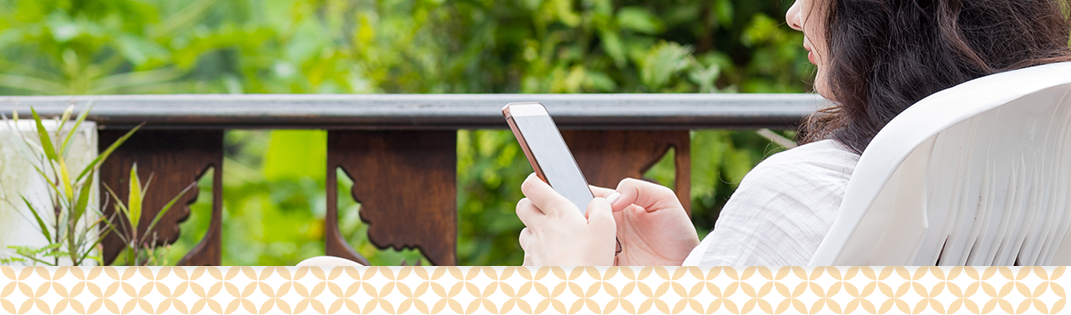
Protect Your Device
Do not allow others access to your device. You should not allow anyone to use your device as such individual could gain access to your private and personal information, to your passwords, PINs and other security configurations, and to your applications and systems, which such individual could then use to steal your identity and steal from you and your financial accounts and funds through conducting banking, financial, and other transactions using your name and passwords. Fraudsters will commonly attempt to gain access to a victim’s device under false pretenses such as helping the victim get a government payment or cash prize online or helping the victim with making a transaction or accessing an application. Fraudsters will use all modes of communication to contact victims, such as via phone, emails, websites, and text messages. Be extra careful before responding to sources you don’t know.
To improve your digital security, avoid using the same username and password for multiple applications. And, if you have been using the same username and password for a long time you should change it.
Do you learn more visually?
View our online banking tutorials

Biometric Login
Fast and secure login to the CPB app using fingerprint or facial recognition. No more passwords to remember.

Transfer Money
Use Zelle® or account transfers to pay friends and family or move money between accounts. Many transfers can be completed in minutes.

Debit Card Management
Get more out of your debit card with mobile banking. Set transaction limits and alerts, lock your card, and report your card lost or stolen.

View Balances
Easily access your account balances, transactions and account statements, all within the app.

Deposit Checks
With the CPB mobile app, depositing your checks on the go is a snap. Take a picture of the front and back of your check, swipe to complete, and you're done!

Find a Location
You can find your local branch or ATM right within the app.

Make it Your Own
You can rearrange the dashboard and accounts to focus on what's most important to you. You can even hide dashboard widgets to simplify your experience.

Bill Pay
Send electronic payments and checks to people and businesses. Just choose amount, date and whether the payment should be one time or repeat.

Contact Us
Get our phone number or write us a message from the security and convenience of your mobile device.

Mobile Deposits & Payments
Save a trip to the branch or ATM and use the mobile banking app instead. Simply deposit checks or make CPB loan payments in just a few clicks, wherever and whenever it’s convenient for you.

Manage Your Money
Access tools like budgets and cash flow to make informed spending decisions and improve your financial health.

Security
Mobile Banking Security Guarantee
We’ll keep your personal information private and your bank account safe. And, we’ve got you covered against fraudulent transactions.
Lock and Unlock Your Misplaced Debit Card
Temporarily lock your misplaced debit card and unlock it when it's found.
Unusual Activity Alerts
Set alerts for unusual activity and, if notified, immediately confirm if the transaction is valid.
Standard messaging, data, and other fees may be charged by your carrier to participate in Wireless Features. Contact your carrier for details.
FAQ
The mobile banking app will be available for download at the Apple App Store or Google Play Store at launch.
No, you can enroll from any device
- You can deposit up to $10,000 per day and up to $30,000 per month.
- There is a $10,000 maximum amount per check.
- You can deposit as many checks as you wish, as long as you stay within our deposit requirements.





